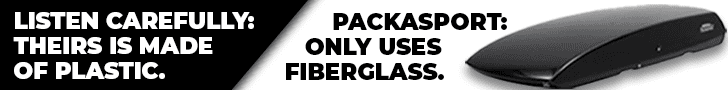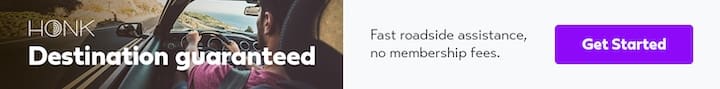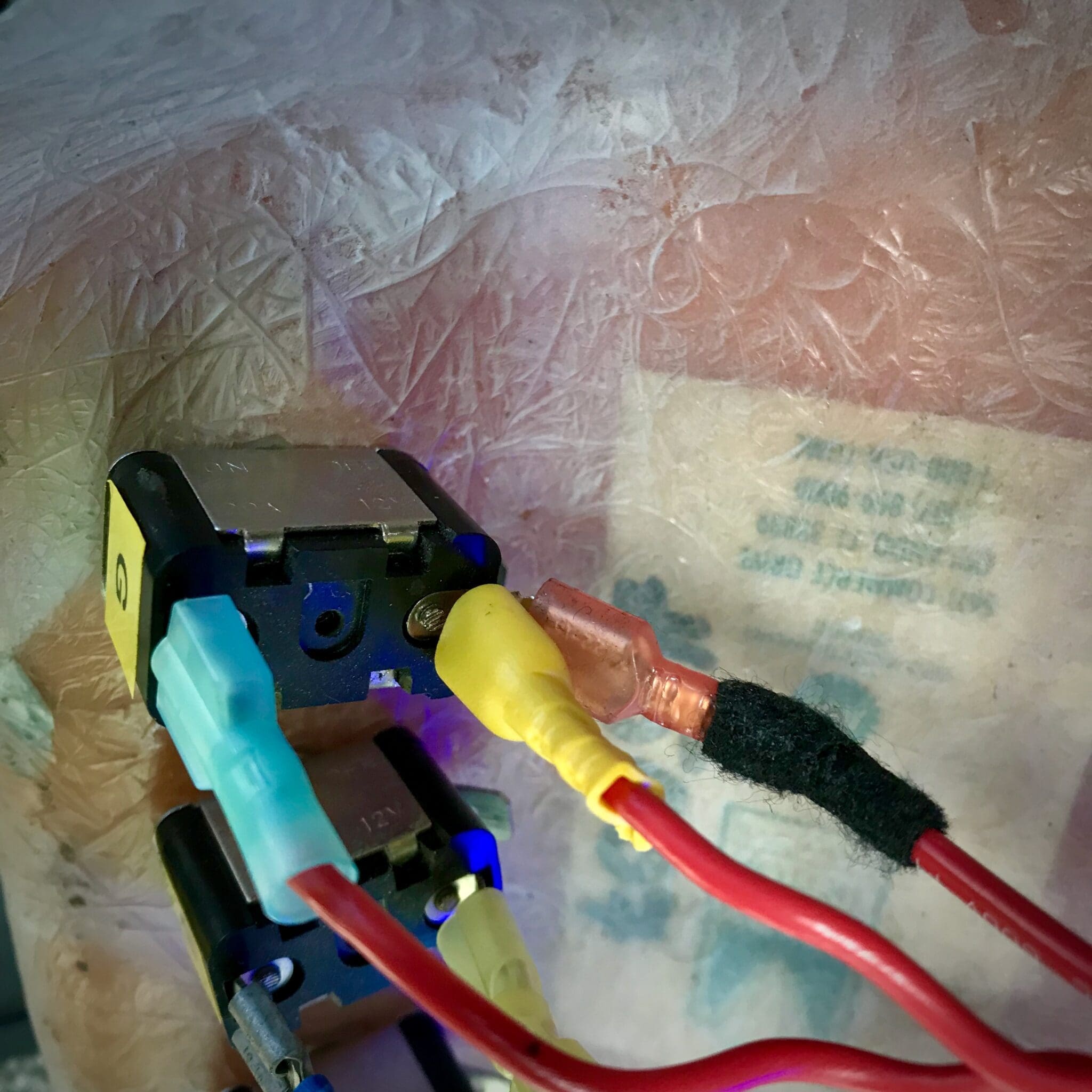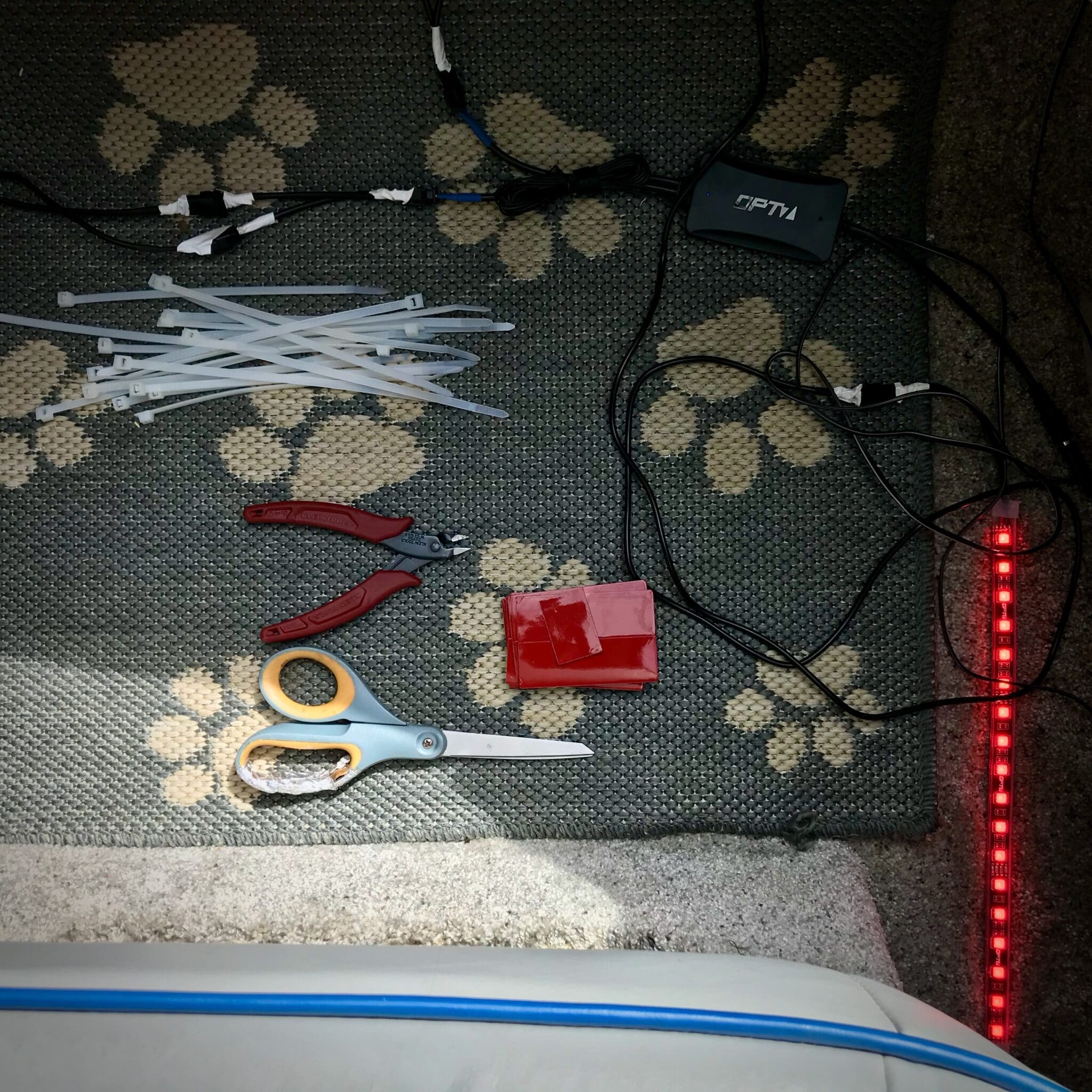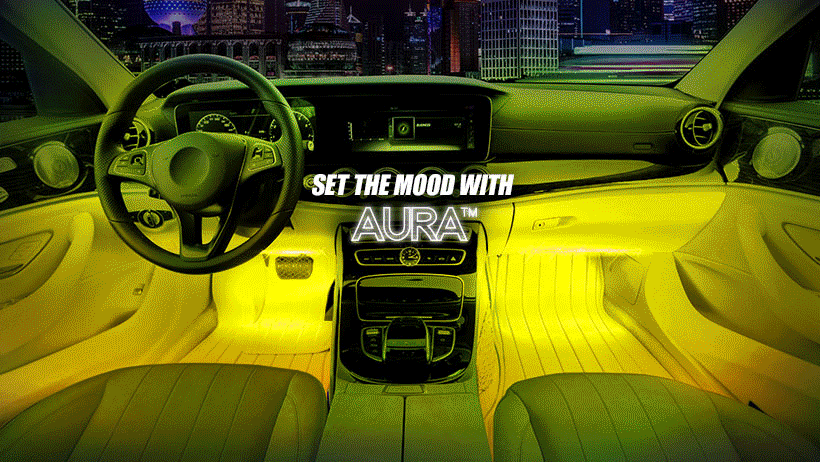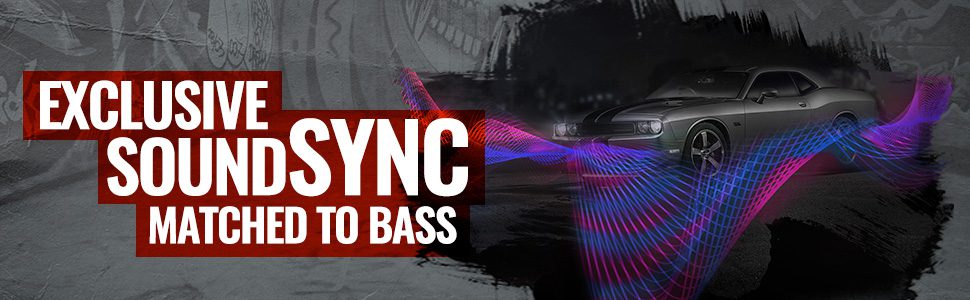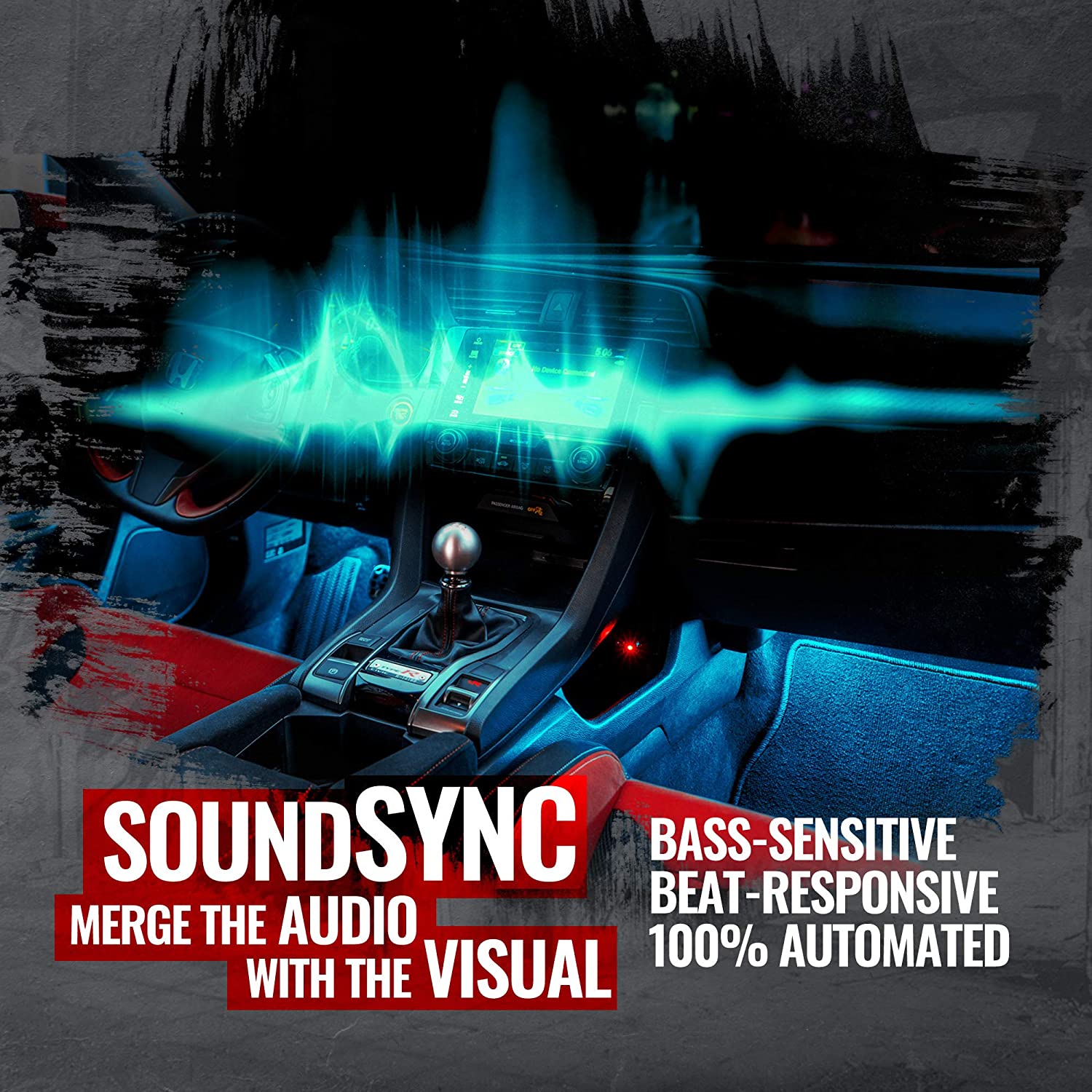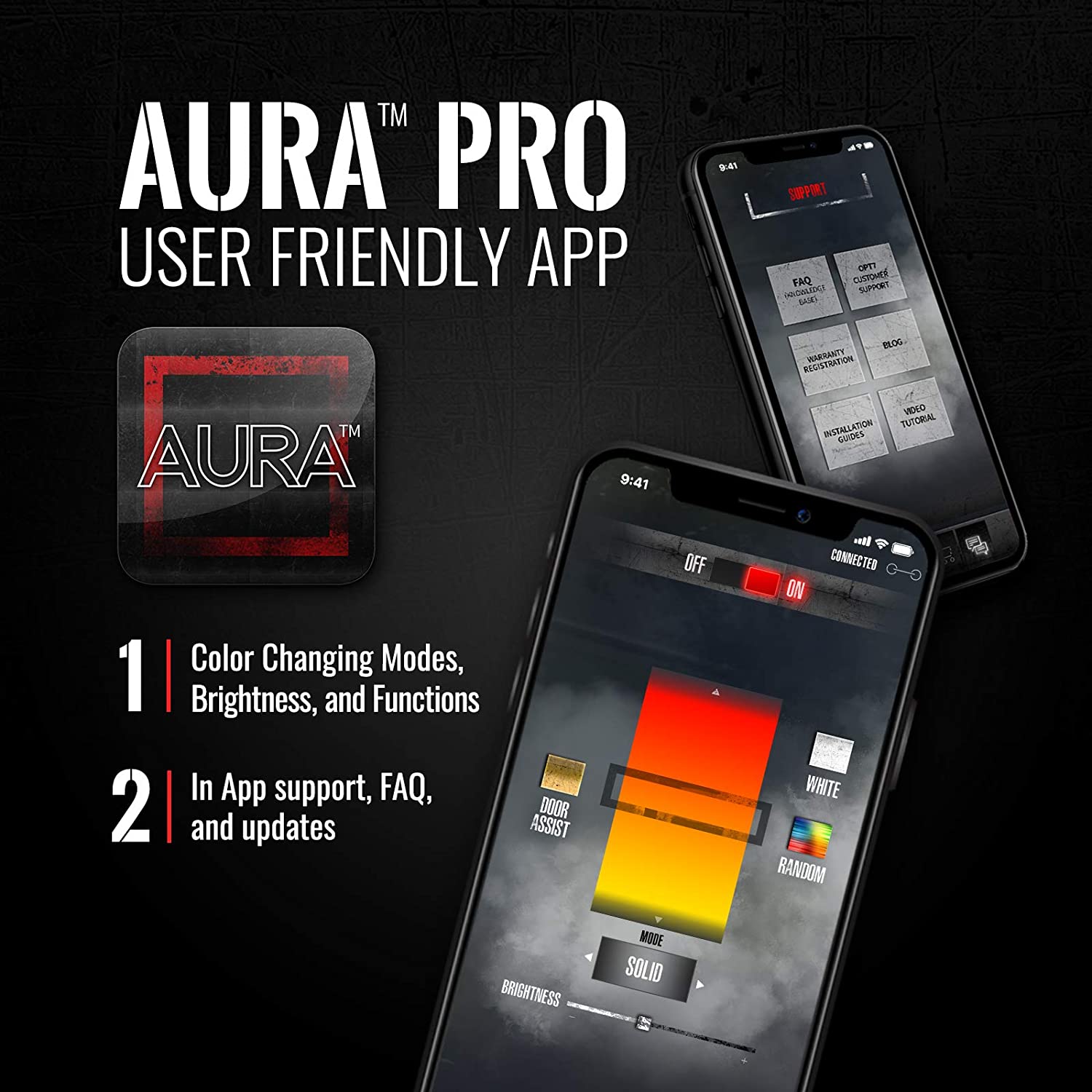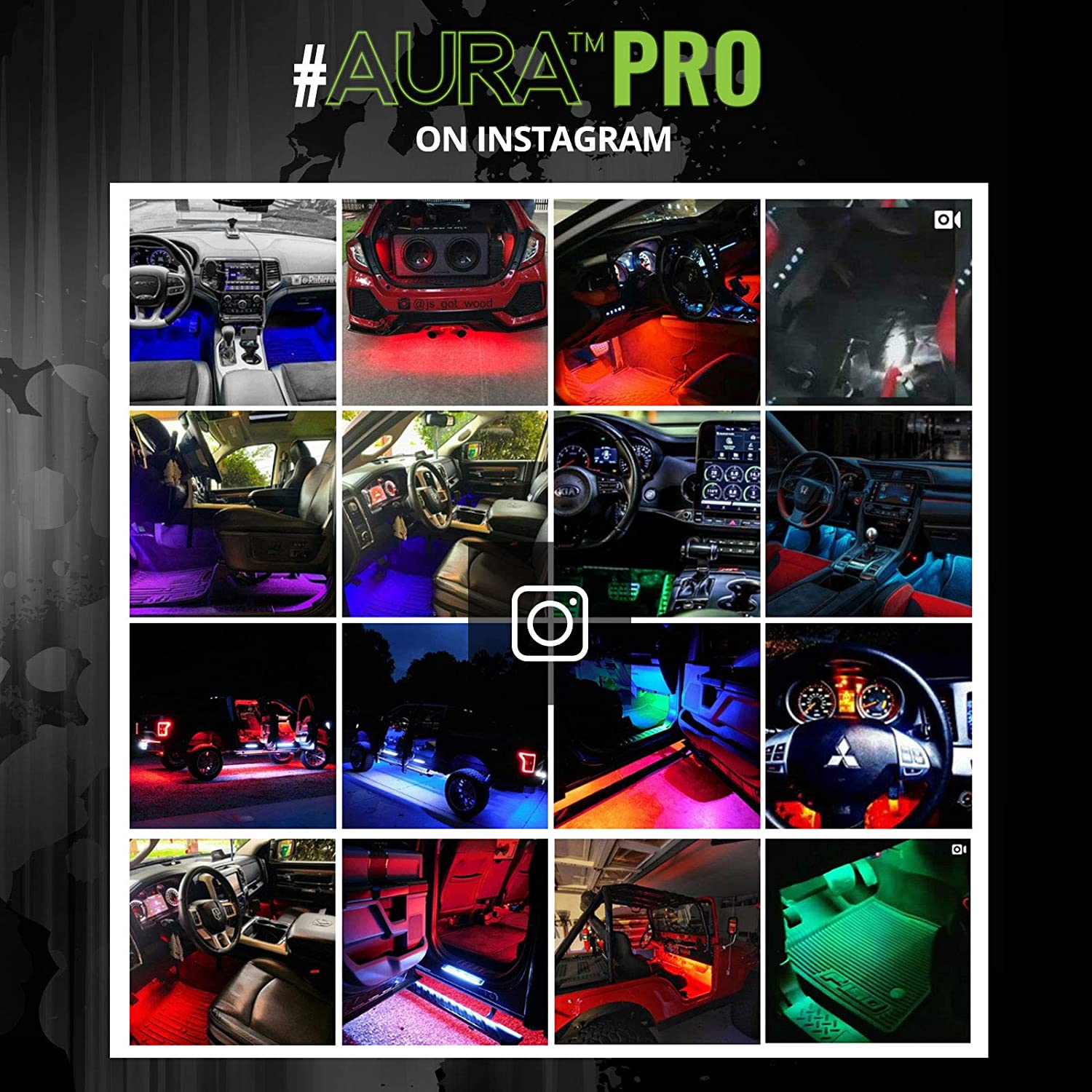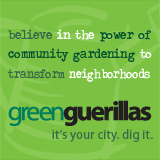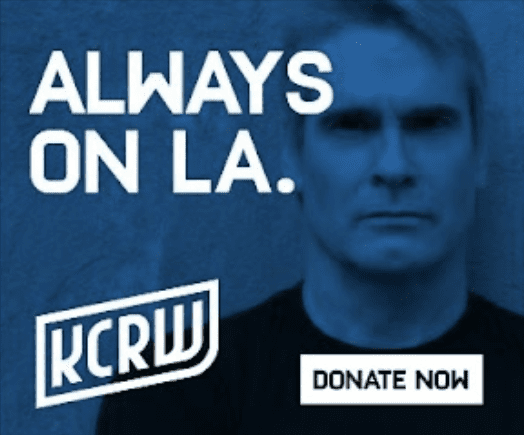BY Marco Kathuria—I installed the standard kit in our 1973 GMC Motorhome a few years ago with the intention of having a system that provided footwell lighting that was both dimmable and also offered a full spectrum of colours to choose from.
I recently added another four LED light strips to the setup after it became clear that light strips along the side windows were needed to complete the subtle constant glow effect.
One of the reasons I chose the OPT7 solution is that it had worked very reliably in my Chevrolet Volt – I installed it in the trunk area for better night time visibility – so figured the upgraded smartphone-controlled system would be a good choice for our 1973 GMC Motorhome.
I found that not having a soft, constant light in the forward areas was problematic. It meant that if I needed to find something that had rolled onto the floor or was working in that area at night, I’d have to use a torch (USA=flashlight) or crawl around on my hands and knees to locate that pesky screw or other item.
The OPT7 Auto PrO interior Lighting kit feature several lighting settings including Solid, Pulse, Strobe, Cycle, and Sync, the latter being the setting I used to stress-test the upgraded installation in the video below. OPT7’s system also includes a “door open” setting that automatically switches the lighting to a very bright solid white when the RV door is opened. It’s an optional install and not something I bothered with here.
See the list below the photo gallery with links to the products and tools used to perform this installation.
Demonstration of the sound-to-light “Sync” setting in our 1973 GMC Motorhome
Products used in this install:
- OPT7 Pro Interior Light Kit
- Aura LED Expansion Pack
- Ancor Marine Grade Primary Wire and Battery Cable
- Zip Ties
- Monoprice Tie Mounts
- 3M Double-Sided Tape
- Blade Fuse Holder
- 5A Blade Fuse
- Wygo Connectors
- Spade Connectors
- Piggyback Spade Connectors
- LED Toggle Switch 12V 20A SPST ON/Off with Aircraft Safety Cover
- Tesa Wire Loom Harness Tape
- Dymo Mobile Label Maker
- DYMO Standard D1 45018 Labeling Tape

AURA Pro™ Interior LED Light Kit Includes
- 1 x Aura Pro™ Bluetooth Control Box
- 4 x Y Splitters
OR 2 x Y Splitters - 1 x Cigarette Power Adapter
- 3 x Plug-n-Go Fuse Tap Connectors
- 4 x 12″ LED Strips with Adhesive Back
OR 6 x 12″ LED Strips with Adhesive Back - 2 x 5ft + 2 x 10 ft Strip Extension Wire (4PC)
OR 2 x 5ft + 4 x 10 ft Strip Extension Wire(6PC) - 1 x 10 ft Hardware Power Harness
- 1 x Pack of Mounting Kit and Zip Ties
AURA Pro Common Questions
Question: “First the lights will not work all the time with the music and does not let you pick the color of the lights when on the music sync.”
Answer: Please ensure the control box is mounted on the vehicle body panels as it will need to pick up the frequencies/ bass of the music for the color of the lights to be changed. You can try installation it under the glove department or the side panels of the car doors. The music sync will only have the option of random color of cycle and not one color only.
Question: “When I have the lights on blue and another solid color when the door opens the lights slowly flicker until they turn white and when the door is closed the lights will go back to blue but it is again a slow flicker until it changes. “
Answer: It sounds as though the mode selected is still on “sound sync” as it is picking up movements/ frequencies which will cause the lights to flicker. Please check the Mode it is in, the flickering should only happen when it is on Sound Sync, Pulse, and Cycle.
Question: “I had blue lights on and when I open the door it goes to white.”
Answer: This may be explain as the last color option before existing/ turning off the engine. It will remember the last color choice of the last option it had. (See 2.01 Seconds on Bluetooth App to control Door Assist)
Aura Pro Color Options/ Modes
– Random Color through cycles: Sound Sync and Cycle ONLY!
– Solid Color Options only 1 at a time:
- Pulse
- Speed selection of slow or fast pace
- Random Color button is selected as a 1 time color only rather than a random color cycle, each tap of the button gives you a different color each time
- Strobe
- Control brightness
- Control Speed
- White button means it is given for the one selection ready to touch. This is handy so that you do not need to scroll through the color for a white solid color.
- Random Color button is selected as a 1 time color only rather than a random color cycle, each tap of the button gives you a different color each time
- Solid
- Brightness control
- White button means it is given for the one selection ready to touch. This is handy so that you do not need to scroll through the color for a white solid color.
- Random Color button is selected as a 1 time color only rather than a random color cycle, each tap of the button gives you a different color each time
Question: “Where should the door assist be connected to?
Answer: You’ll just need to find the power wire for something that turns on when your door opens and splice it into that. This could be a dome light, factory installed foot well lights, door chime or even be the wire that actually powers or signals the dash light for the open door, the idea is that when power is sent through that wire, it acts as a switch for the control unit that tells it to turn white, so you just split e into that wire and piggy back off it’s power.
Check out Door Assist installation: https://support.opt-7.com/549690-AURA-Door-AssistAUX-Installation-Guide-
Question: “I have the Aura Pro and am trying to wire in the door assist, but the door assist only seems to be working when the app is already turned on (the lights will just change to the preset door assist color), but if the kit is switched off in the app, then the door assist will not come on when the door is opened. Is this the way it’s supposed to be or is there something wrong?”
Answer: In summary, the DOOR ASSIST function will only work when the vehicle is on and when the app is turned on. Therefore, should you turn on or off the Aura Pro app, the same action will as followed. If this is something you are not looking for – we recommend switching to a Aura V1 Control Box which will allow the door assist function to work with a control of the remote rather than an app control.
Depending on which Aura LED Kit you have, you will need a specific control box for a swap of the unit. You will also need to purchase the Aura V1 hand held remote for the Aura V1 Control Box to work.
– Aura Underglow, Aura Running Board, Aura RV Underglow can be found here.
– Aura Truck Bed, Aura Boat Interior & Deck, Aura Truck Bed can be found here.
– Aura Wheel Well/ Double, Aura Grille, Aura Boat Interior LED Kit can be found here.
– Aura Cruiser, Aura Interior, Aura Grille w/ 12” Strips, Aura Interior & Double Row, Aura Sport Bike Strip w/ Soundsync can be found here.
If you need any support help on assistance or questions, reach out to OPT7 via [email protected]
Question: “How do I change sound sensitivity on the Bluetooth model?”
Answer: There is no sound sensitivity on the Bluetooth for the Sound Sync mode. However, you can select several brightness from the other modes on the App.
Question: “I don’t see the Sound Sync Mode on my phone, what could be the problem?”
Answer: Please ensure the Aura Pro is connected to the Control Box. If you do not see the SoundSync Mode, it because your app was not connected with any devices or the app was connected with Aura Pro control box. Once your APP is connected with Aura Pro BT control box, sound sync mode will be showed on APP.
Steps on Connected – See here.
Question: “The App isn’t respond to the LED Kit, what could be the issue?”
Answer: Please ensure the Aura Pro app is download, you can check if you download the correct app here. OPT7 AURA CONNECT app can only be used if you have a BLACK aura control box.
Question: “How many devices can I use to control the Aura LED Pro Kits?”
Answer: You can use one smart phone to control the Aura Kits at a time. If you wish to use a secondary smartphone device, you’ll have to uninstall the original (1st smartphone) device and disconnect the control box from the main power source to reset the unit. Proceed to download the 2nd smartphone device to control the Aura Pro Kits.
**Unfortunately, at this time the Aura Pro Kits cannot be controlled by two smartphones simultaneously.
Question: “The App isn’t responding to the LED’s installed, could the control box be the issue?”
Answer: Let’s asset if all connections are properly installed by testing the unit directly to the battery. Depending on the method that is used, testing directly with the battery will allow you to know if the LED’s are faulty or not. If all LED’s are powered, the issue is not with the control box, but rather than connectivity with the app.
If the control box power light is showing a GREEN light on it – this means the control box is defective. Contact support to process a replacement.
If the control box power light is a faint blue close to white on it – this also means the control box is close to needed a replacement. Contact support to process a replacement.
If the control box power light is blinking blue this means it is searching for a device to pair.
If the control box power light is solid blue this means it is paired with a smartphone.
Question: “Will the OPT7 Aura Pro Light Kit drain out my vehicle battery?”
Answer: The Aura Pro pulls a very low amount of power to light up the kit. The great thing about LED is the fact that they don’t draw a lot of power. Therefore, it will not drain out your vehicle’s battery. Though, to ensure they don’t turn on by themselves, we recommend installing it either using the cigarette adapter plug we provide or a 10amp switched ACC/ON fuse. We repeat..
DO NOT CONNECT THE FUSE TO A DIRECT BATTERY CONNECTION! This will void your warranty and OPT7 is not liable for electrical issues. We recommend only the two methods we suggest for optimal use.
If you have any issues with your vehicle, we recommend taking it to a professional who will be able to run a diagnostic test to determine the root of the cause.
Have more questions we didn’t list?
Contact OPT7’s Customer Team by email at [email protected] or chat with them Live at OPT-7.COM between Monday – Friday at 9:30 am to 6:30 EST
Other Support Articles
- How do I install the Aura Pro App and connect to my Aura Pro kits to my smartphone?
- How to installed the AUX Wire on the Aura Pro?
- Can I have both of my AURA PRO kits on the same fuse?
- Can I have my one of my AURA PRO control box control my other AUAR kits?
- What’s the difference between Aura Pro and Aura Original?
- Are the Aura Pro LED Kit and Aura Pro Quantum cross compatible?
- “I’ve installed the control box directly to the frame of the speakers and it’s still not working in Sound Sync Mode, what could be the problem?”
Installation Guides
- AURA PRO Bluetooth Interior-4pc Single Row Kit Install Guide
- AURA PRO Bluetooth Interior-4pc Double Row Kit Install Guide
- AURA PRO Bluetooth Interior-6pc Single Row Kit Install Guide
- AURA PRO Bluetooth Interior-6pc Double Row Kit Install Guide
- AURA Standard Single Row Interior Kit Install Guide
- AURA Standard Double Row Interior Kit Install Guide
- AURA Door Assist AUX Wiring Installation Guide